
We bet you are using Instagram on your mobile device, so it means you may want to add your phone number to bio, and even more - make it clickabe so it opens straight up to users device. Come over here we will show you how to add clickable phone number to your Instagram profile (bio).
It is considerably simple task to add your phone number to Instagram post, but make it clickable so it opens up in visitor device ready for making call with a click on "start call" button might get you wondering, how to do that. No worries with igli.me it is really simple.
1. Login at igli.me and create link
Log in to your igli.me profile, and add new link by clicking on "Add new block" button. Now on a popup, select link block type - Link.
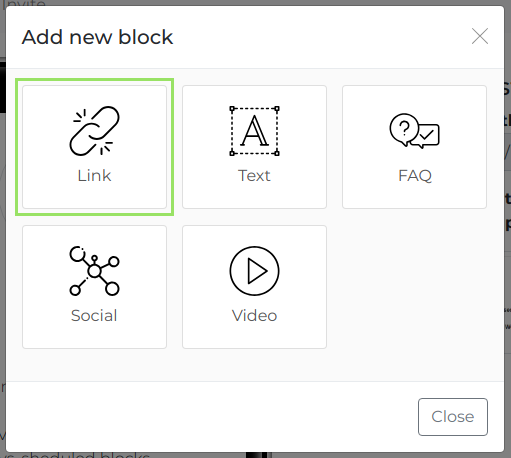
Now from dropdown menu select, link type (kind) - Phone. Write a title (caption), add your phone without spaces, and hit "Create link". And it's done. you have a clickable phone number at your igli.me profile. Now remember if you want to test links you have created (and we strongly suggest you to do that) then visit your own igli.me profile and click on links you've created.
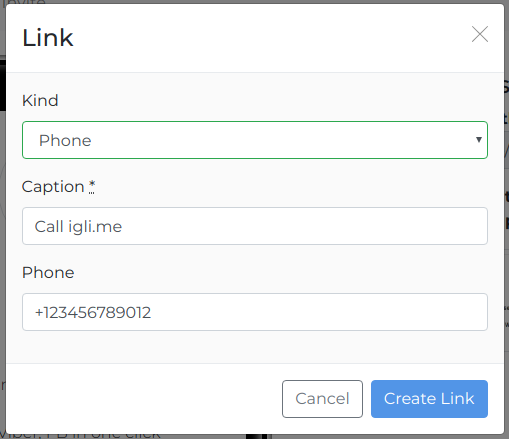
2. Connect igl.me and your Instagram account (optional)
If you are new to igli.me then probably you haven't connected igli.me to your Instagram and we will do that now. For those who have already been using igli.me and have added igli.me link to your Instagram profile, you can skip this step.
In order to connect igli.me, to Instagam we have to copy our personal igli.me profile link and paste it into Instagram profile bio field. Let's copy our igli.me link that you can find on link editing page "How to install link" section. It is on the right side if you view page form larger screen, but on the bottom if you view page from smaller e.g. mobile screen:

Now let's go to our Instagram profile edit page and paste the link into Website field and save it. Now everything is done and ready to use. Check if your Instagram profile looks as you wish to and add more link types on igli.me. You can find many guides on how to add different link types right here.

Keep in mind that it is good practice to explain your followers and interest them what they will see when visiting link in the profile. The best way would be to add some simple info at the very bottom of your bio like "For more, follow link below" or "More details here:". Keep in mind that your bio will be above websites field. For example igli.me Instagram profile looks like this:

