
If you want to add link on your Instagram post or video follow this guide and we'll take you through the process. Instagram has limited the linking but no worries, we have the workaround for that that brings even more benefits you think.
We all get to point in our Instagram using experience when we want to share something with others. That’s of course besides an image or video we add at our Instagram feed, but then we realize that it is not that easy achievable. Luckaly we have worked out a solution for that. At the very core Instagram does not ship with external linking mechanism so for basic users every link shows up only as a text.
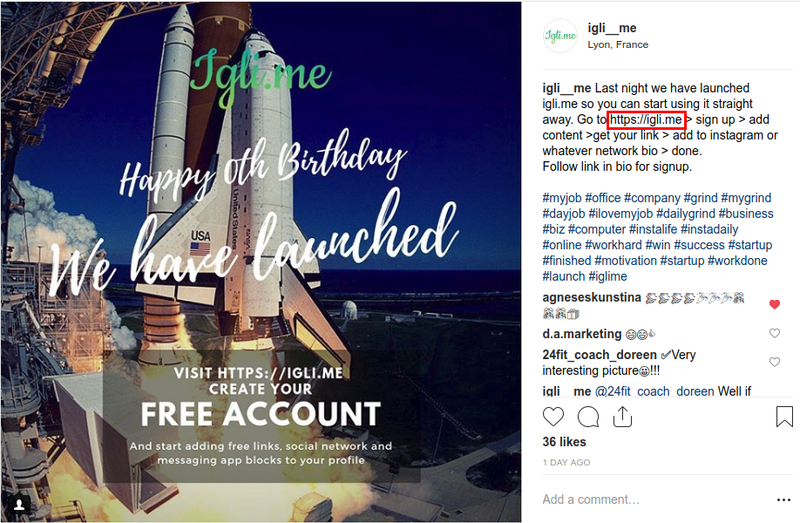
Probably that is because in the center of Instagram is sharing images not links. You can add links on every post only if you own so called business account. But don’t panic there is a workaround. Instagram offers you to put one link in your bio which could be anything. Now let’s imagine you share post with your latest product, blog post etc and also you want your followers to view a link attached to this post. Here comes in handy igli.me service that provides a simple base for all your links and many more. You can put as many links as you like at your igli.me account and later link Instagram followers to that account. Now they can go to whatever link they want of yours. So, you ask, how do i start? Let's dive deeper and sign up with igli.me that is 2min process. Now edit your profile, add desired link to resource you want to share with followers and name it for ex. “Latest post link”. Now get your link igli.me link by clicking at your username at top right corner and “My bio link”. Copy this link from address bar, head to Instagram bio and paste link in profiles “Website” input field. Now the last thing that you should do is go to your post and add info to caption that the link you provide is in bio like so “Link in bio”. Now any follower who wants to view Instagram post link just have to head over to your bio and hit that link. Igli me can store multiple links and you can name them anything you like for example “My blog”, “Usefull to know”, “Hawaii gallery”, “Spain post link”, “Hand creme post link” etc.
