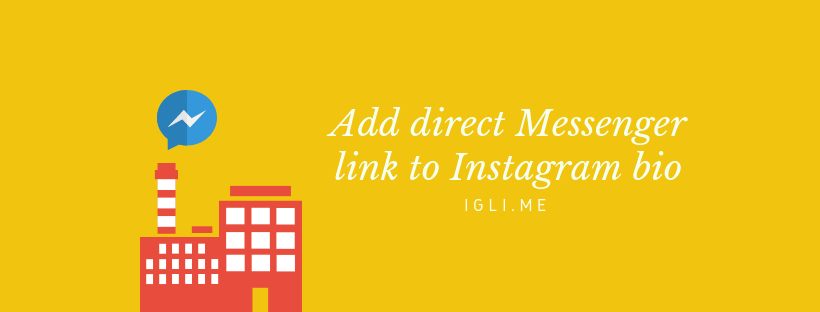
You open up someones instagram bio click a button and start converstion in Messanger app, send attachments, make phone or video calls etc. how nice that would bet. Ant it is - with igli.me jou can achieve just that, with a few steps. In this tutorial we will explain how to achieve that.
As part of communication era it is common to reach other through many ways and also we like make ourselves to be available for others. That’s why we might want to add Messenger app contacts directly in our Instagram profile. Let’s see how we can add to Instagram bio a link that will directly open up Messenger and start a chat. First let’s go to igli.me and create a free profile. It is handy tool that allows us to add Messenger app links, and other useful features and we will need them later.
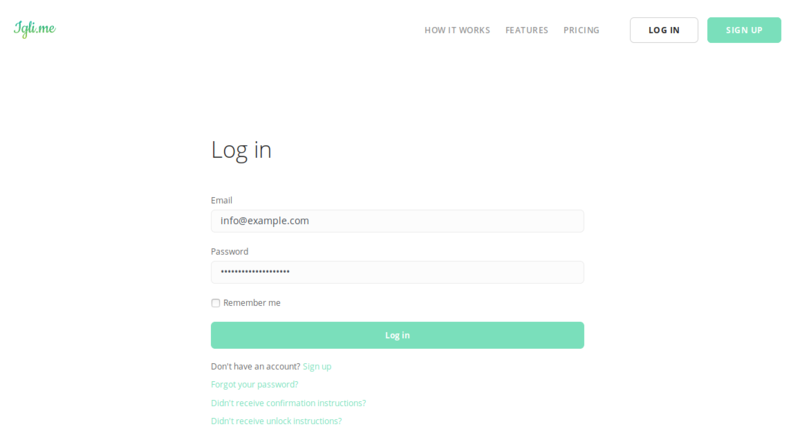
Now we can start filling our profile, by adding image and social network links, like Messenger. Lets add new block by clicking on “Add new block”, and then from popup type box choose “Social”.
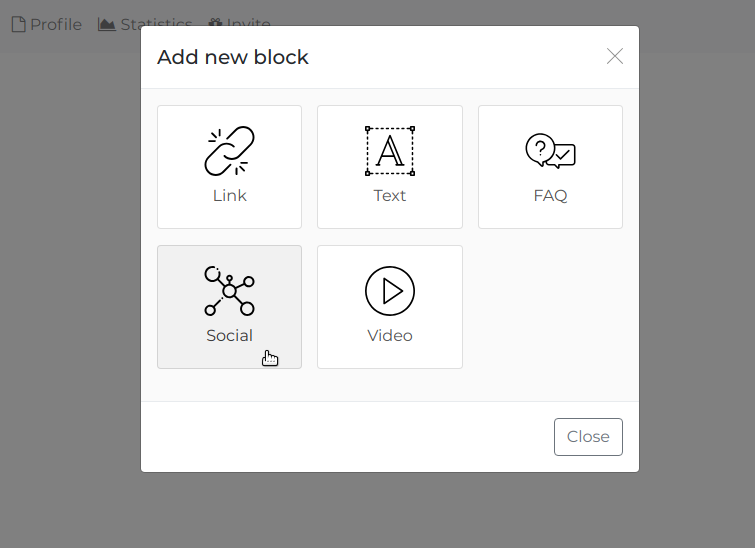
Now let’s create social network link for Messenger, by clicking on “Add” button and from social network type dropdown select “Messenger”. For now lets leave URL input field empty.
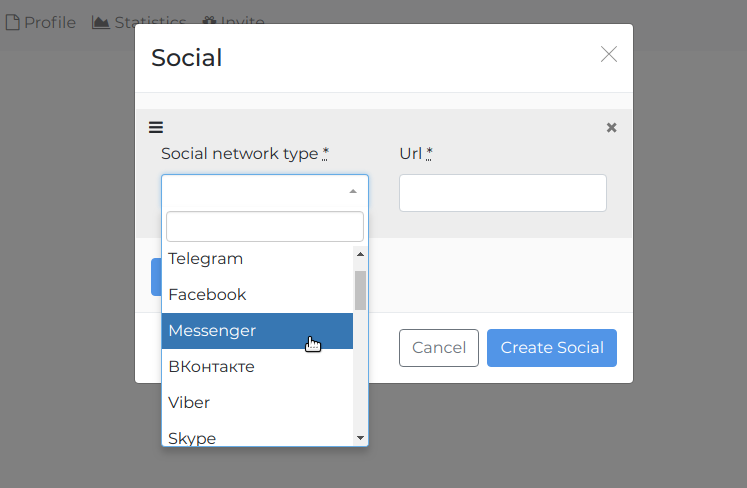
Great job so far now let’s head over to our Facebook profile to get our username. Let’s go to Facebook open up out profile or a page you want to link to. In this example we will link to igli.me page. Now let’s open up “About” section and copy your username without “@” symbol. That is in our case only “igli.me”
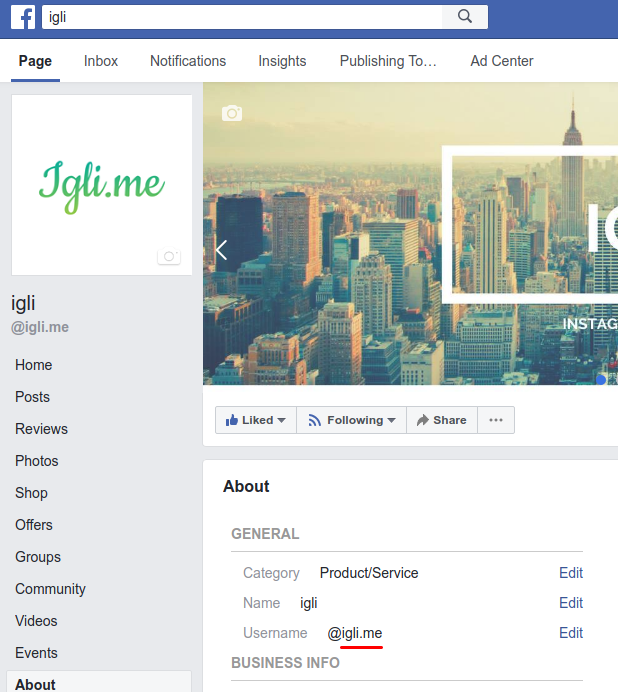
Now let’s head back to our igli.me profile and fill URL input field we previously left empty. Paste your username inside URL input field and add this line before your pasted usernams: “https://m.me/”. So if my username is “igli.me” in the end the url should look like this: https://m.me/igli.me
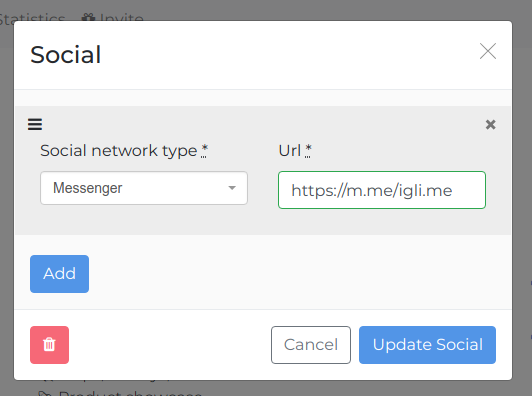
In this section you can also add other social network links, but if this was the only one just press “Update Social”. Besides social links you can add other links, text or other type content by simply clicking “Add new block”. Now to finish up we need to get our igli.me link that will provide Messenger link to our Instagram bio. Click on your username at right side of the top of the page and then “My Bio link”. Now you are see your page as your followers will se your page which is almost the same as it was when editing page. Now copy link from address bar and head over to your instagram bio and paste it in to your profile “website” input field, hit save and we are good to go. Now anyone who visits your bio can hit bio link and view all of links including Messenger link.
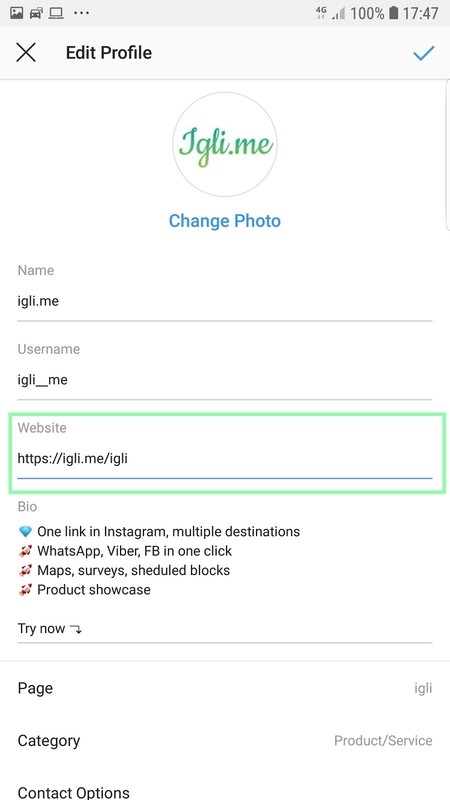
Great that is done!
