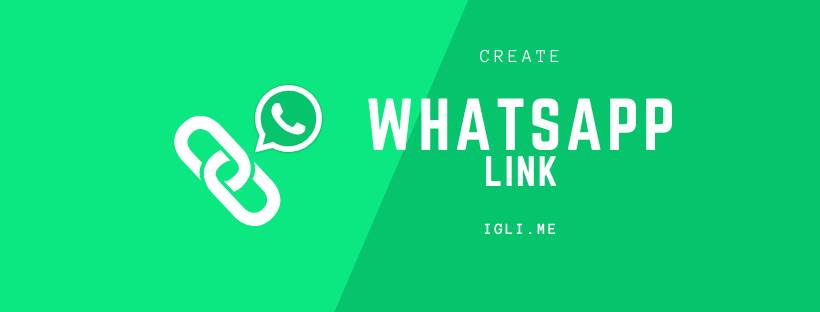
If you want to add create link that will open up WhatsApp, you've came to the right place.
This task is really simple but there is not a much of information about it, so let's dive into it straight away. To create WhatsApp link with specific phone number, for example +1 555 555 1234 let's use this link: https://wa.me/<number> where the <number> is a full phone number in international format and it is important for the link to work. Do not use leading zeroes, brackets, plus sign or dashes when adding the phone number in international format. If our phone number is +1 555 555 1234, including country code +1 then international format of it would be 15555551234. Now the full WhatsApp link for number would be like this: https://wa.me/15555551234. With a little knowledge it is that simple and if you are not sure if it works we can check it straight away with any internet browser and installed Whatsapp on that device. Just open the browser and type in your link. In our case wa.me/15555551234 .
That's it you got your link and you are good to go, but before you go we have another great thing to offer if you need a place for all your public links to live. We have nice service called igli.me where you can add all your links under nice icons. The result would look something like this:
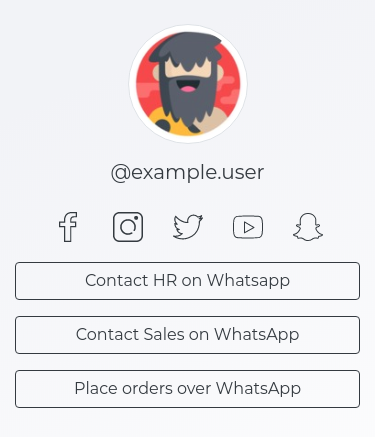
Give it a shot and visit our home page to explore more.
